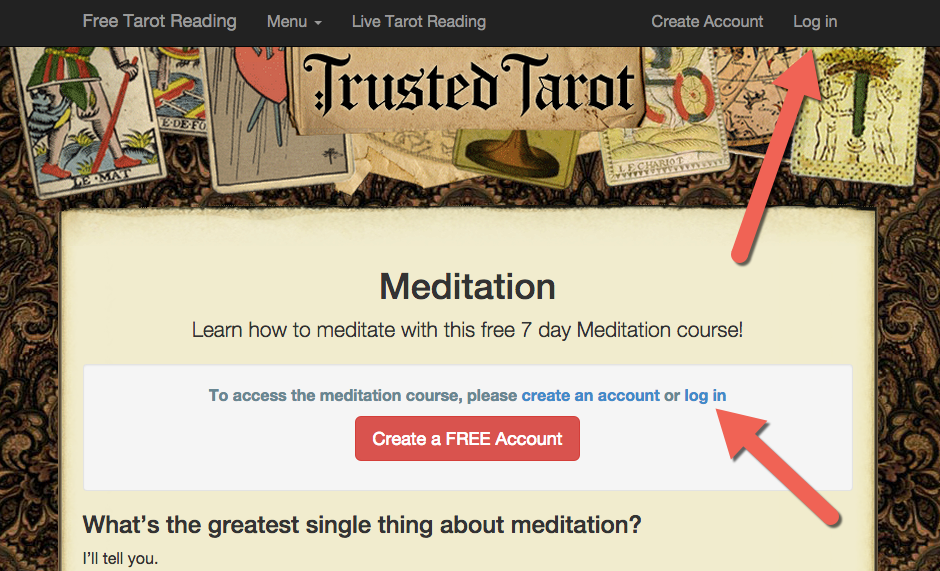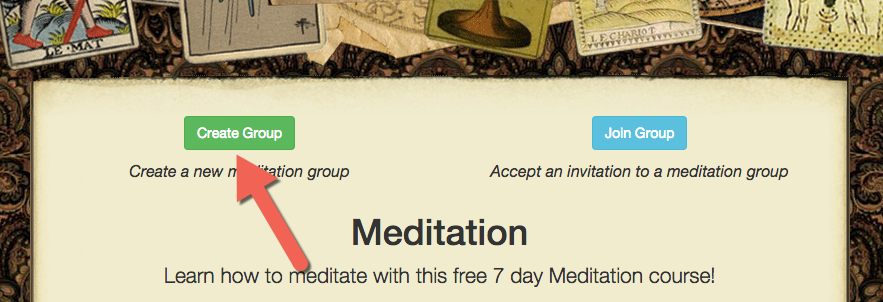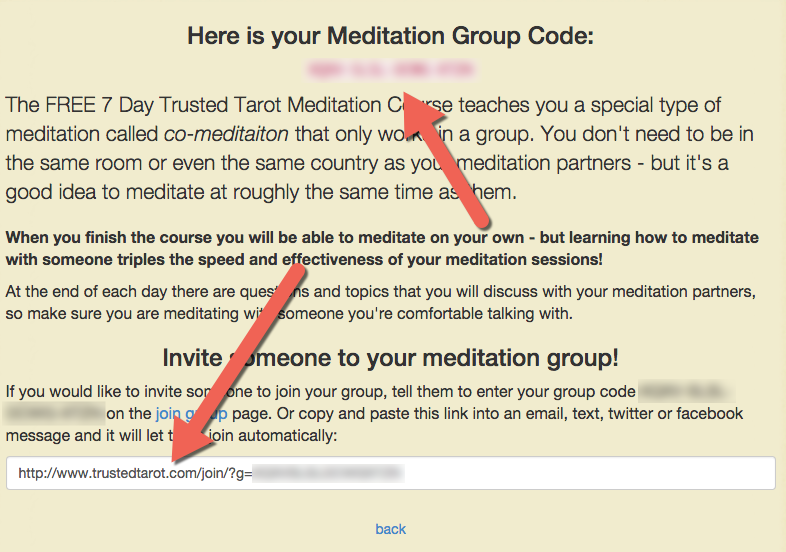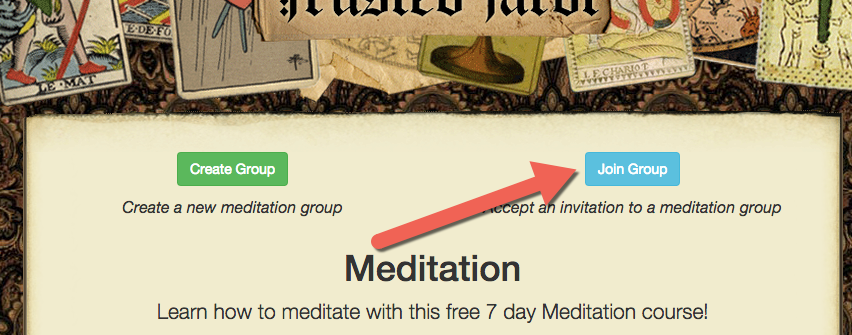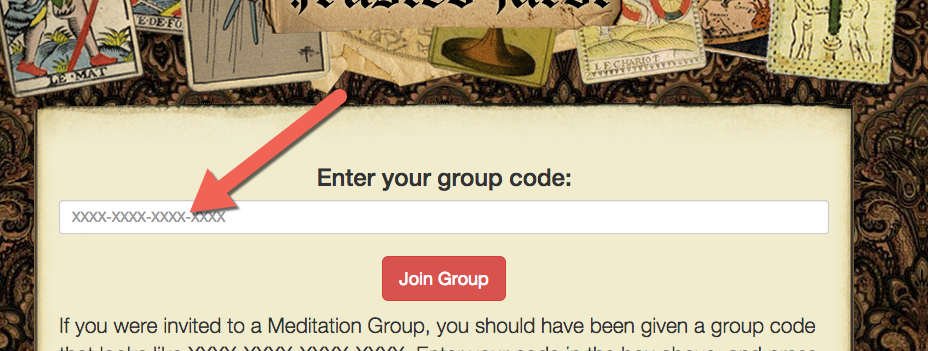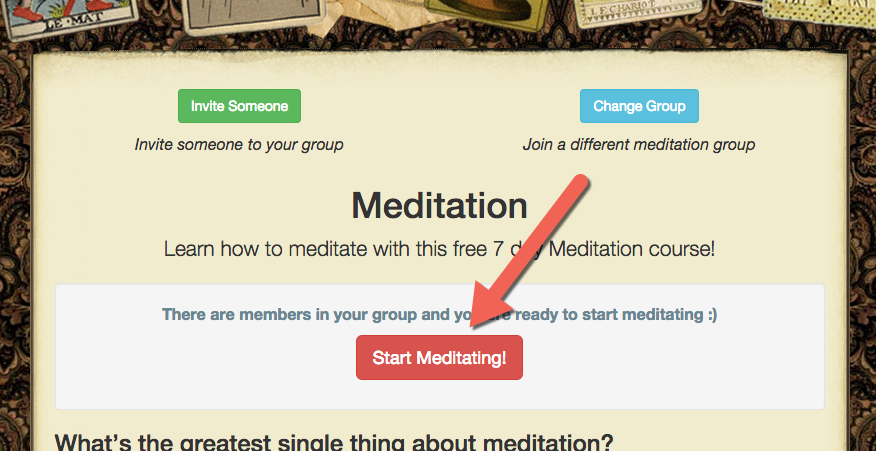How to meditate with Trusted Tarot
Here's how you get started with the FREE Trusted Tarot 7 day Meditation Course!
Step 1: Log in or create an account
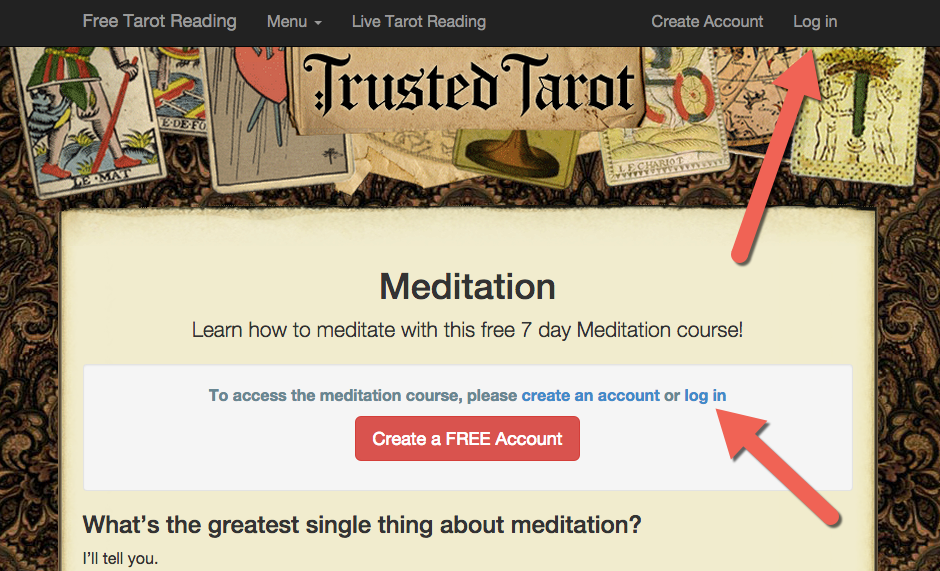
You need to be logged into your Trusted Tarot Account before you can begin meditating.
Step 2: Create a group
If you don't have a group to join, create one! If you have been invited to group, skip to step 4
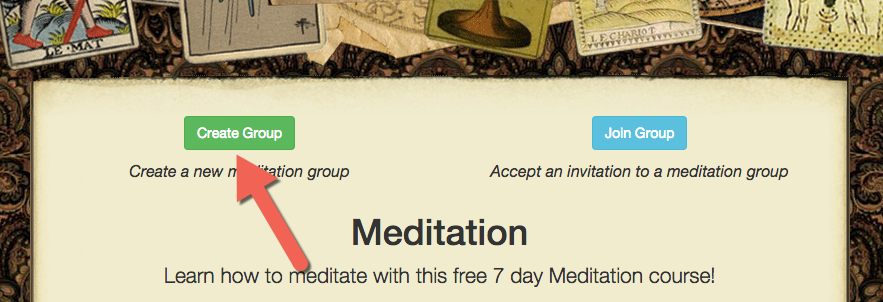
On the next page after you click the "Create Group" button, confirm your new group by pressing the big red "Create a Group" button.
Step 3: Invite people to your group
After you create a group, it's time to invite someone to it. If the person you are inviting has a Trusted Tarot account, just tell them your group code, and they can join your group. If you would like to invite someone to your group that doesn't have an account, you can copy the link at the bottom of the page and they will join your group automatically after they create their account.
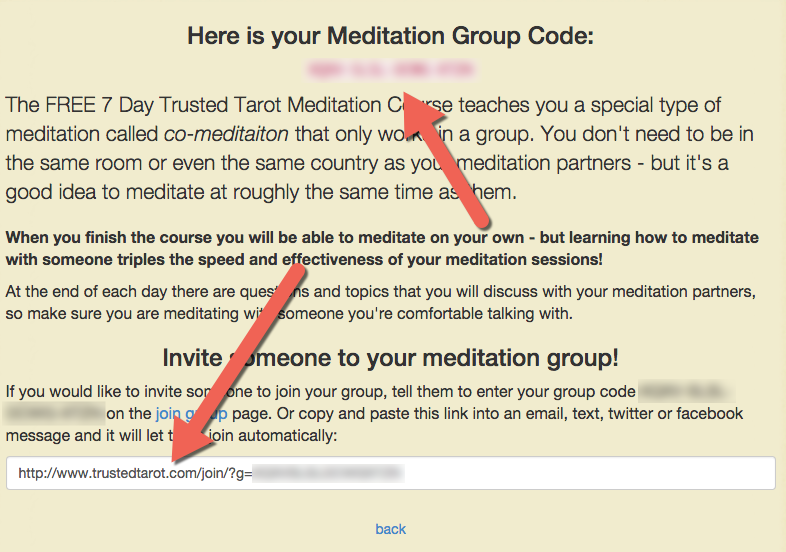
You need to wait for at least one other person to join your group before you can start the free course.
Step 4: Join a group
If you have been invited to a group, click the "Join a Group button".
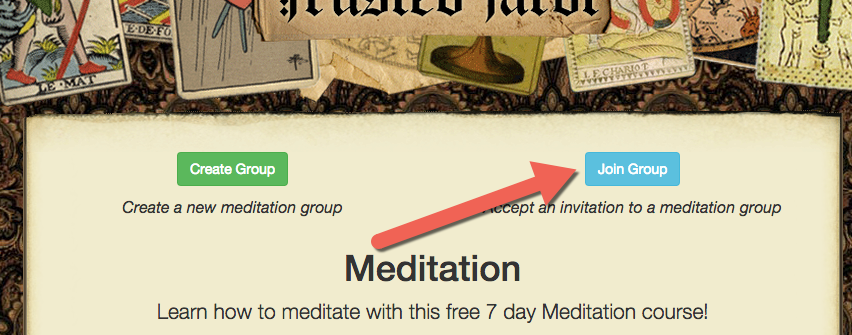
Remember, you can only start meditating once there are at least two people in your group!
Step 5: Enter the group code
Enter the group code you were given, then click "Join Group"
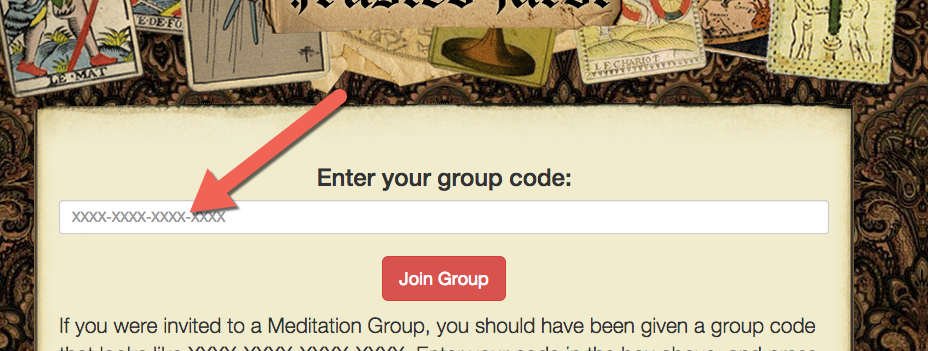
The person inviting you to a group can find the group code on their "Invite Someone" page.
Step 6: Start Meditating
Once there are two or more people in your group, you can start meditating!
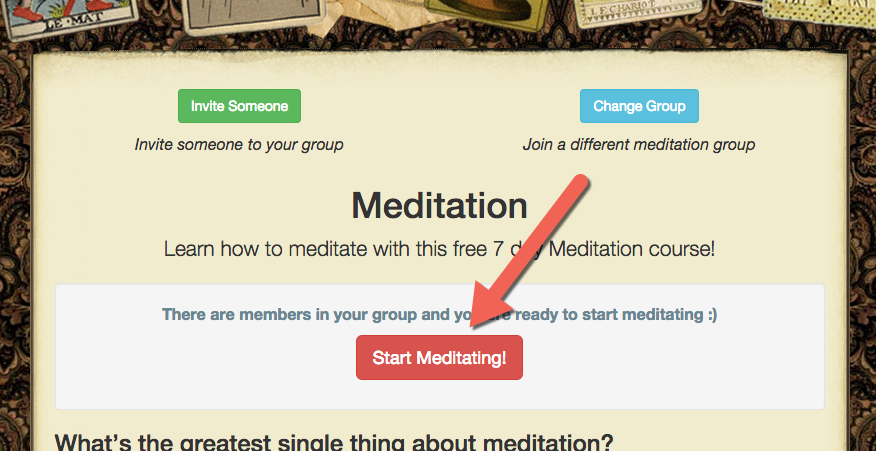
Click the "Start meditating" button to begin. You'll be taken to the first lesson, and your next lessons will appear here as you progress through them.